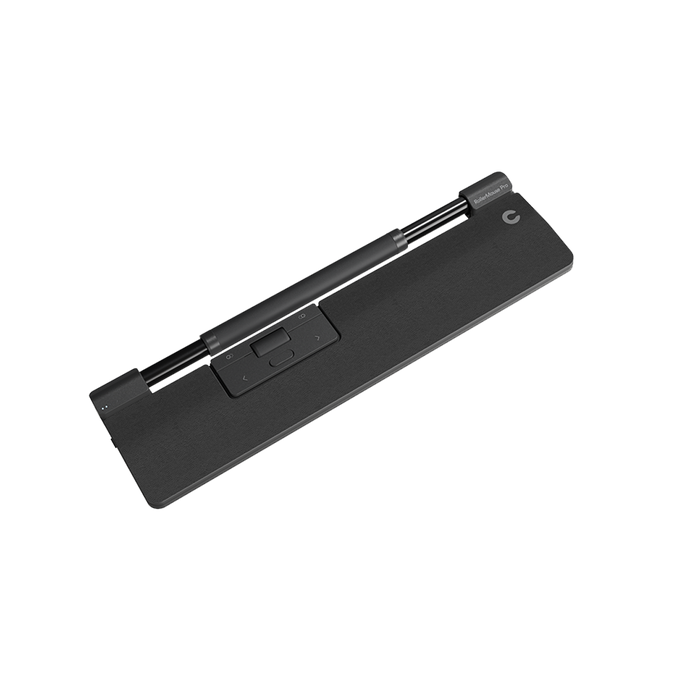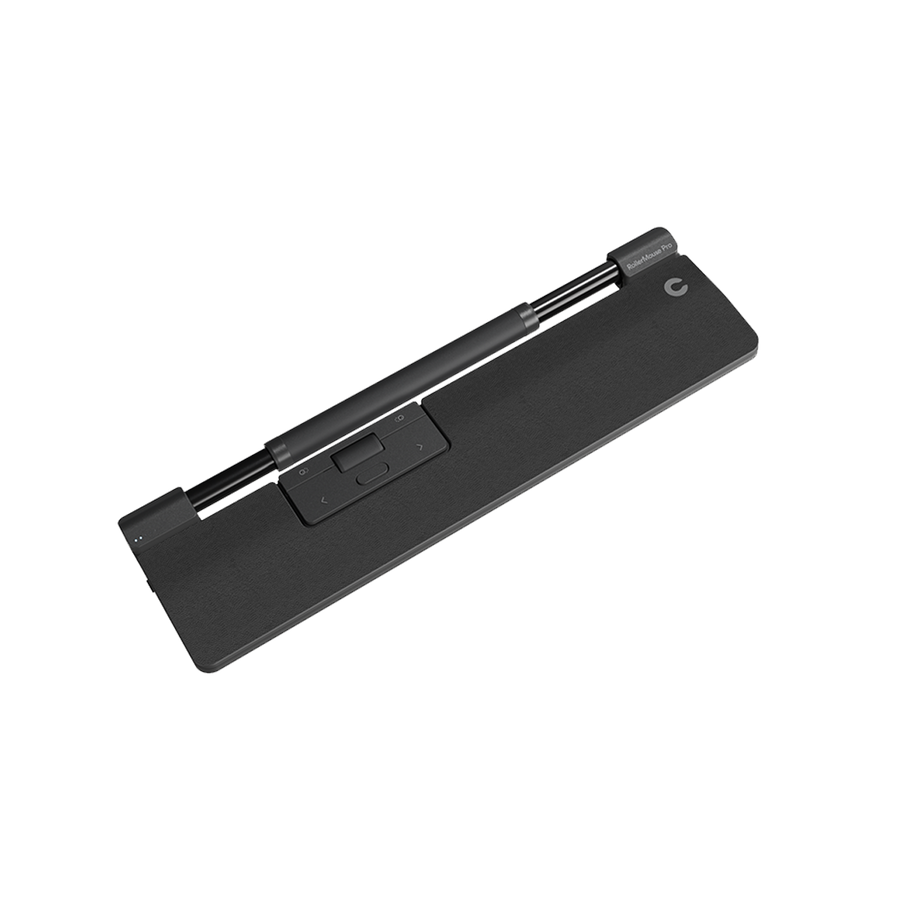RollerMouse Pro - Vegan Leather - Slim
Produktbeschreibung
Die Kombination von Design und Funktionalität für eine ergonomische Wirkung - Setzen Sie sich proaktiv für Ihre Gesundheit am Arbeitsplatz ein, mit einer zentrierten Maus, die es Ihnen ermöglicht, Schreibtischarbeit bequem und ergonomisch zu erledigen. Mit der RollerMouse Pro haben Sie alles unter Kontrolle: Cursor-Navigation, programmierbare Tasten und ein großes Scrollrad befinden sich zentral direkt vor Ihnen. Wir haben sie so konstruiert, dass Sie sich nicht strecken, verdrehen und verkrampfen müssen.
Programmierbare Tasten für ein individuelles Erlebnis
Die RollerMouse Pro ist die ursprüngliche zentrierte, ergonomische Computermaus - und sie ist immer noch Spitzenklasse.
Das einzigartige Design hält Ihre Hand und Ihr Handgelenk in einer natürlichen Position, und die Rollerbar ermöglicht eine präzise Cursorsteuerung, ohne dass Sie Ihre Hand hin und her bewegen müssen. Die integrierten Tasten zum Kopieren und Einfügen erleichtern die schnelle Übertragung von Text oder Bildern zwischen Anwendungen, und die speziellen Tasten für die Vorwärts- und Rückwärtsnavigation machen das Surfen im Internet zu einem Kinderspiel.

Plug & Play-Installation
Verbinden Sie die RollerMouse Pro ganz nach Wunsch über Bluetooth, USB-Anschluss oder ein Kabel mit Ihrem PC oder Mac. Passt sowohl für Tastaturen voller Breite als auch für Kompakttastaturen. Steuern Sie mehrere Bildschirme und passen Sie die programmierbaren Tasten an Ihre bevorzugten Shortcut-Funktionen an.
Individuelle Bedürfnisse, individuelle Lösungen
Passen Sie Ihre RollerMouse Pro mit den einzigartigen magnetischen Handballenauflagen an Ihre persönlichen Vorlieben an, sodass Sie ganz einfach ohne Werkzeug zwischen den verschiedenen Modellen wechseln können. Unsere große Auswahl an Handballenauflagen wurde entwickelt, um Ihre körperlichen Bedürfnisse und stilistischen Wünsche zu unterstützen. Es ist einfach, Klickgeräusche, Cursor-geschwindigkeit und Klickwiderstand zu wechseln und so den für Sie am besten geeigneten Stil zu finden.
handgelenkstützen entdecken
Die RollerMouse Pro wurde mit dem renommierten AGR-Zertifikat ausgezeichnet, das ihre ergonomischen Vorteile hervorhebt. Die Zertifizierung wird nur nach gründlichen Tests durch Ergotherapeuten vergeben.

Gewicht:
0,63 kg
Messungen:
B: 382 x L: 108 x H: 23 mm
Rollerbar Breite.:
300 mm
Anzahl der Tasten:
6 programmierbare Tasten
Dpi.:
600, 800, 1000, 1200, 1400, 1600, 1800, 2000, 2400, 2800
Betriebssystem-Unterstützung:
Windows und OSX
Treiber:
Verfügbar auf der Treiber-Seite
Plug and Play:
Ja
Batterielebensdauer:
Bis zu 3 Monate pro Aufladung (kabellos)
Produkt Materialien:
Hartplastikteile 100% PCR und veganes Leder
Garanti:
2 Jahre Garantie